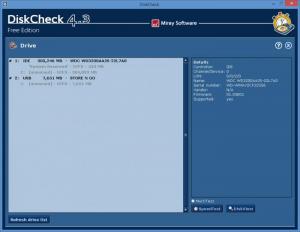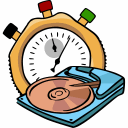
DiskCheck
Free Edition 4.3.0
Size: 13.68 MB
Downloads: 2796
Platform: Windows (All Versions)
DiskCheck, tool offered by Miray Software, is a hard disk benchmark tool that will check the performance of your HDD. The nice thing is that DiskCheck isn’t limited to HDDs. It can also check the performance of other storage devices that are connected to your PC.
You can start DiskCheck and use it on your Windows PC just like you would with any other application.
You can also put DiskCheck on a bootable medium and use it as a stand-alone, self-booting application. You can create a bootable floppy, bootable CD/DVD, or bootable USB medium.
All your PC’s storage devices and drives are presented on DiskCheck’s interface. When you launch the application, it scans your PC, finds all the storage devices that are connected to your PC, and displays all your drives on its interface – on the left hand side. Select a drive and more info about it will be presented on the right hand side – things like name, serial number, vendor, firmware, and more.
Click the SpeedTest button from the lower right hand corner and DiskCheck will test the drive’s performance. Please note that the test may take a bit of time to complete. Once it does complete, you will be presented with a prompt that lists the following info: linear read at start of medium, linear read at end of medium, reading from cache.
DiskCheck is free software.
Check your HDD’s performance with the free and very easy to use DiskCheck tool from Miray Software.
Pros
You can use DiskCheck on a PC powered by anything from Windows XP onward. You can put DiskCheck on a bootable medium – bootable floppy, bootable CD/DVD, bootable USB. All your storage devices and all your drives are presented on the left hand side of the application’s interface. Select a drive and info about it will be presented on the right hand side. Test a single drive or test multiple drives. DiskCheck is free software.
Cons
None that I could think of.
DiskCheck
Free Edition 4.3.0
Download
DiskCheck Awards

DiskCheck Editor’s Review Rating
DiskCheck has been reviewed by George Norman on 15 Oct 2014. Based on the user interface, features and complexity, Findmysoft has rated DiskCheck 3 out of 5 stars, naming it Very Good